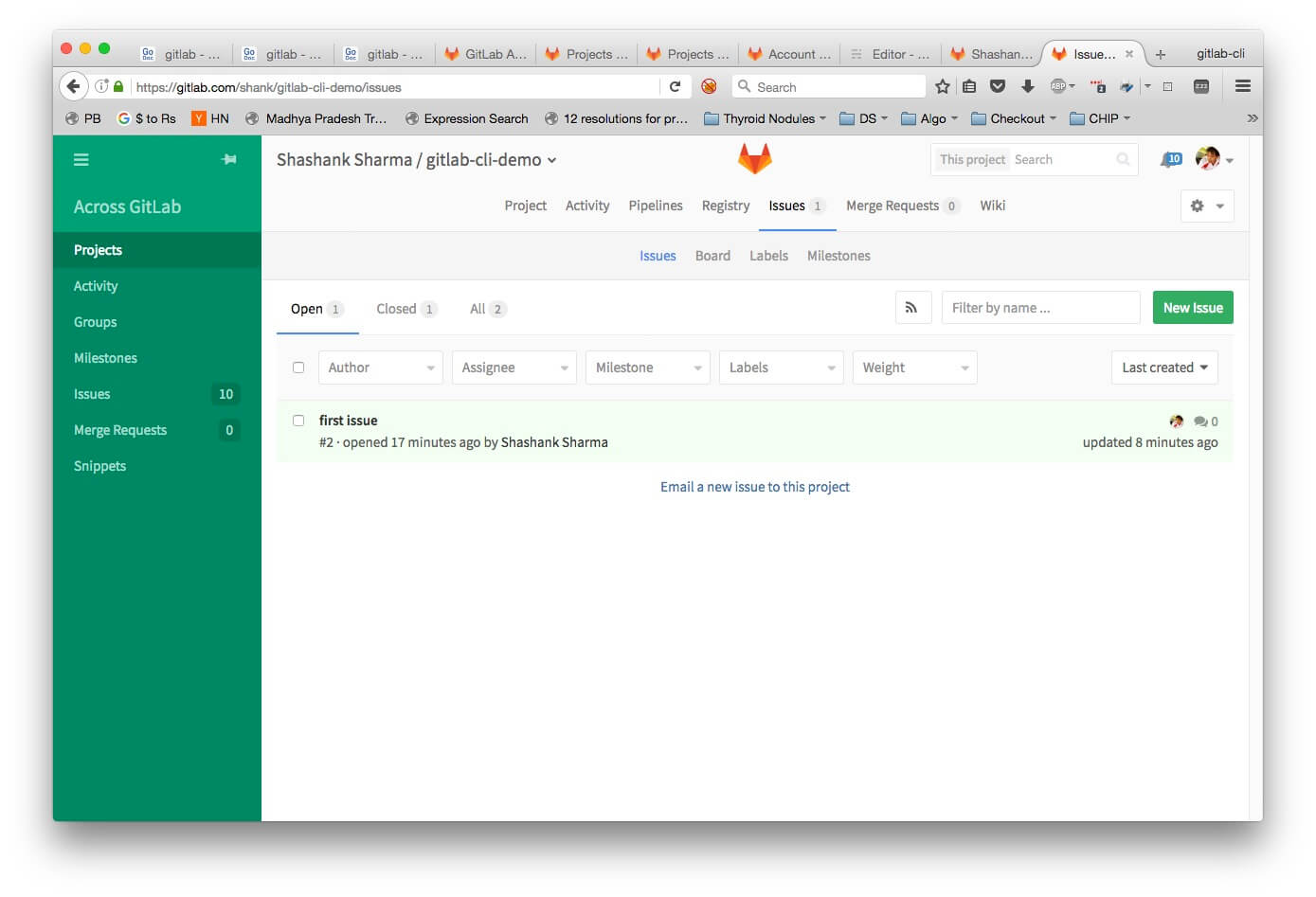2 minutes
gitlab-cli : Interact with Gitlab from the command line, currently focusing on issues
gitlab-cli a cli tool that I have written for interacting with Gitlab. Currently the tool focuses on working with issues for a project. It is written in Go and works cross-platform (works with Windows, Linux and OS X).
Refer to the project README page for installation instructions.
Here is what the command help says:
Whenever you run the
gitlabcommand, it tries to find the Gitlab.com repository with which it has to interact. The tool does this by reading the remote-url for the remote titledoriginin the current folder. Alternatively it supports the--pidflag for specifying the project in the form of<namespace>/<repositor-name>from any folder.
All the following examples are run from a demo project folder, which, on my pc, resides at /Users/shank/Projects/gitlab-cli-demo
The remote titled origin for my repository points to git@gitlab.com:shank/gitlab-cli-demo.git. So gitlab would identify my project id as shank/gitlab-cli-demo.
Lets try some commands.
So, what can I do with issues?
Lets see how to create an issue.
Lets go ahead and create some issues.
Let’s list the current issues for this project.
Close issue 3.
List the issues again.
The status for issue 3 is updated. But I wish to see only the issues that are currently open.
List the members for this project
Assign this issue to shank
List the issues again.
The “Assigned To” column has been updated correctly.
This is just a glimpse of what this tool is currently capable of. It is very much a work-in-progress. Please let me know which features should I add to it next by filing an issue on the project issues page.
Head over to the project and give it a go!
BTW, here is the screenshot of the issues page after running the above command :)